Best free tools for video editing
List of free software to help edit your videos or convert the format.
UnPlug
To retrieve a video on a sharing site like Youtube or Dailymotion, an extension to Firefox.
It is also possible to use online services.

VLC is a utility to view video files from a DVD or stored on the computer in various formats. This tool is cross-platform and runs on virtually any operating system. MPEG-4, DivX, mp3, ogg are recognized among others. It is open source.
Alternative to VLC and also very popular, and portable, it is even used on Raspberry Pi. Best suited to chain videos through its interface provided for distant control, therefore with a remote control.
SUPER (Simplified Universal Player Encoder & Renderer)
Free conversion tool enabling to save space on the disk using a more compact video format as MPEG 4 when format uses a less efficient as MPEG 2.
It is actually a GUI connected to open source tools for converting video format such as Fmepg, MEncoder, MPlayer, x264, FFmpeg2theora, the theora/vorbis RealProducer plugin.
A conversion is done by choosing a container (AVI), an audio codec (MP3) and a video codec (Xvid).
To create a jukebox from movies (that you bought), or copy them to a hard drive to view directly from a list, or to keep a backup, this software is essential because it removes the region code can prevent a direct reading of files.
The law of the country could restrict the use of this software.
More than a software to backup DVD movies, DVD Shrink is a compression tool that can reduce the size of a movie more than 50%. It also has algorithms to remove region codes.
The use of this software is also restricted by laws of some countries.
Video editor that lets you cut unwanted parts, including advertising from a television program that you want to save.
To do this on the video you are viewing, select with the symbols [ and ] sections to keep.
In Windows you must check the "Never use Overlay" to remove an incompatibility with Aero.
Allows to combine videos in any format better than does Microsoft software. The resulting files are much larger than the sum of the original.
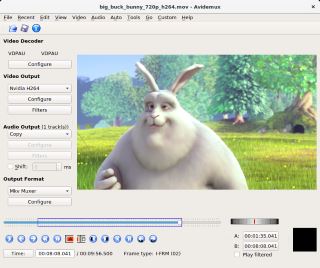
Open source and supporting the most recent formats, it looks well on paper. Its interface makes it easy to cut parts of the video. But using it is like playing the lottery. On one of the two calls, it ends with a crash without recourse, that after we had spend a good time to edit the film and then wait for the compression process. If you're on Windows, you will prefer Microsoft's Movie Maker which crashes very rarely.
Old open source video editor that supports somes formats, and not WMV that is a proprietary format to Microsoft. Note that you can convert a WMV video in a format recognized by VirtualDub with Windows Movie Maker which is available by default on computers running Windows.
VirtualDub allows editing, creating video from images, extracting images and converting formats for better compression.
At each session, it is necessary to choose an audio format (Full Processing Mode and Compression -> MPEG Layer 3) and a video format (Full Processing Mode then Compression -> XVid MPEG-4).
VirtualDub can also capture (acquire) a video from various sources in combination with a video card (Capture AVI from the File menu).
XnView is an image and video viewer. It supports most formats. Actually it also depends on the codecs that are installed on the computer.
Adds many codecs on your computer to be usable directly by the various video software described above.
See also






